I haven't been using the eeepc much so, its set up is still far from optimal... I have however just figured out how to enable sound alerts in Pidgin... I know you guys must be wondering, "Don't you just go to the tools>preferences>sound menu and click on the enable sounds checkbox???"... Well you guys forget that in linux, the experience is somewhat different... Because in linux the above is not sufficient to enable the sound alerts, what you have to do is set the "sound method" to "Command" and key in the text "aplay %s" in the command box... I'll never take vista for granted again...
Tags:

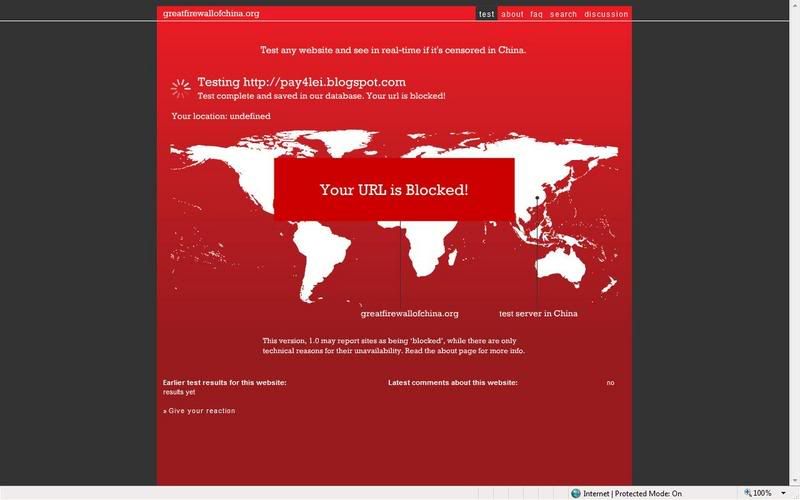
2 comments:
Thanks! I got my EeePC a few days ago and found your post... saved me a lot of digging around trying to find the proper command to enable sound. :)
wow, thanks
Post a Comment